Enrollment for Current & New Students
*NEW PARENT PORTAL*
Parents/guardians will have one log-in portal to access grades, check attendance, update information, complete pre-enrollment and pay for lunches. Once you access your portal you will be able to see all your children under this one log-in. We have linked parents to their children and transferred all information to the parent portal over the last few weeks.
New Students to Hilldale (including those who previously attended Hilldale) will need to call the enrollment center at 918-686-6056 or email jbane@hilldaleps.org to receive a username and password to the parent portal to complete enrollment.
PRE-ENROLLMENT FOR CURRENT STUDENTS - All sites will conduct pre-enrollment of current students through the parent portal. Follow the steps below and please call for assistance if you experience any difficulties. This is new and we will need to work through the bugs together.
Step One:
- Thursday afternoon parents or guardians will receive an email with directions to login to their parent portal. This portal is set up assigning a personal ID to parents and then that personal ID is attached to your child’s contact log. If you do not receive an email please contact one of the people listed below and we will assist you in receiving your log-in information. If you receive your email and have any difficulty please call! We are here to help with this transition. (All phone numbers are listed at the bottom of this page)
Step Two:
- Go to the Hilldale website and click on the Gradebook/Employee Portal.
- Login and click on the icon that is labeled Student Records.
- You should see all your students currently attending school listed. If you do not see all your children listed please contact one of the people listed below or the enrollment center. The site will make sure your students are attached to your personal ID.
Step Three:
- When you see your students you will see two choices listed beside your student’s name:
- Add new student (This is ONLY for students not currently attending Hilldale Public Schools.)
- Enroll 2021–2022 (This for current students to pre-enroll for the upcoming school year.)
- Choose the Enroll 2021-2022 for pre-enrollment.
Step Four:
- CHECK ALL information in contacts, relationships, and emergency contacts. It is vital that every parent checks this information as we need to confirm all information to be sure it is up-to-date and, most of all, correct after the transfer to the parent portal.
- Make all corrections necessary.
- Upload one bill to confirm your residency (If your student is on a transfer you must still upload one bill so we can confirm you still live at the address on record in our information).
- Submit your changes.
| Jennifer Bane | 918-686-6056 ext. 262 or jbane@hilldaleps.org |
| Teresa Riddle | 918-683-9167 ext. 430 or triddle@hilldaleps.org |
| Angela McCoy | 918-683-3253 ext. 227 or amccoy@hilldaleps.org |
| Dr. Deborah Tennison | 918-683-0273 ext. 263 or dtennison@hilldaleps.org |



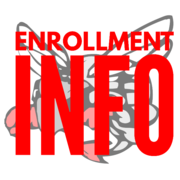 Launch the media gallery 1 player
Launch the media gallery 1 player

